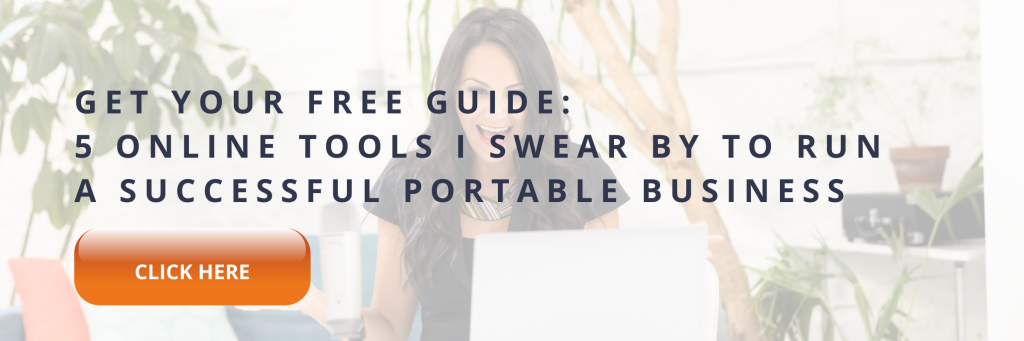We all know that online tools and tech are part of doing business these days. Used effectively, they can save us time, money and energy and help us grow our business. However, sometimes the learning curve required to use them properly can leave us feeling overwhelmed and frustrated.
In this blog, I’m sharing my tips for getting past that feeling of frustration so you can confidently maximize the potential of tech in your business.
This blog article is a summary of the related podcast episode.
Click here to listen to the tips mentioned in this article.
If you are finding yourself frustrated and turned off trying new online tools or tech in your business, I want you to know that you’re not alone. When I started Tandem Nomads, I had to learn how to do a podcast and build a website all by myself. There was so much to learn and I was so frustrated by my own lack of knowledge, the time it took to master everything and how much energy it all involved. My husband spent a lot of time listening to me vent!
However, I learned some valuable lessons about what we can do to get past that frustration and shift to being excited about exploring and learning new tools.
Here are my essential 5 steps to get from overwhelm to being ‘tech savvy’
But before I share these steps, there is one big thing that I need to address and that’s your mindset.
Here is a big truth – if you are telling yourself that you just aren’t ‘tech savvy’ or that learning new online tools is just too hard, then you’re never going to make tech part of your business. It is not going to happen magically. You are resisting this opportunity and as a result, possibly damaging your business.
This resistance is much bigger than struggling to make sense of a particular online tool. I know from working with my clients that this is about a whole set of personal beliefs that you need to sit down and consider. Where is this fear and resistance coming from? What beliefs do you have about online tools? Make a list and start to ask yourself whether what you believe is true because whatever you believe about tech will become reality for you. If you think online tools are too complicated for you, then you’re creating a challenge to using them before you’ve even explored them!
I want you to analyze what you believe about technology and then take those beliefs and debunk them. Try to flip the scenarios you have in your mind around and intentionally choose new ways of thinking about technology. This will help you feel more comfortable and confident. At the end of the day, it is your choice whether you feel the learning curve required is a challenge or an exciting adventure.
Here are a few things that might help you flip your mindset on tech.
- Gratitude: we’re so lucky to have access to online tools and tech that we can use and that are affordable to us as solo entrepreneurs. When I started my career, the sort of tech we use every day now was expensive and you had to get the IT department to do it all for you because it was so complex! Today so many online tools are designed to be used by people with no specialist background or experience. Try filling up on gratitude for these opportunities to overcome your resistance.
- The reward: if I hadn’t pushed through my frustration with podcasting production tools and the tech I needed to start my business, I wouldn’t be here now. I’m so happy that I overcame that hurdle because of all the things that it has made possible for me and my business. Focus on where the time and energy that you will save once you’ve mastered these tools and free up your time to grow your revenue.
Now, here are my practical steps to move you from feeling tech is a problem to getting excited about its potential!
1. YouTube
This is a really practical step in overcoming overwhelm and getting comfortable with tech. It may seem basic but sometimes it is easy to overlook the basics. I have learned up to 90% of what I know today about online tools from YouTube. YouTube is a free, easy-to-access resource that has a huge number of tutorials and problem-solving videos to help you with online tools.
I have a couple of tips to help you use YouTube effectively. When you are searching for tips, add the date or version of the tool you are using – for example, if you are trying to make sense of the latest updates in WordPress, make sure you search using this year. This will give you the latest results and reduce the number of results for your search. Also, when you find tutorials and content that is helpful, be sure to comment and say thank you. It is easy to take for granted the love and energy that people put into providing these free resources.
2. Start early
Become an early adopter of emerging tools. I was using Zoom before everyone began to use Zoom and it has been amazing to see how it has grown and improved over the years. So when you see a new tool being launched, think about adopting it early and growing with it. This can be a great way of getting comfortable with new tech, particularly when you combine it with my next two steps.
3. Use online resources and tutorials
So many online tools and tech solutions offer their own e-learning platforms and tutorials to help you. So, make sure if you are looking at new tools or signing up for one to check to see what is available to help you, whether that’s on their own platform or on their own YouTube channel. I am guilty of diving right in and trying to do it all myself so I know it is sometimes hard to slow down and take the baby steps so you can build your skills and confidence. But taking a little time, in the beginning, can save you a lot more time and help you avoid bigger frustrations.
The other way of getting support is through community. Many online tools and tech companies provide learning hubs, forums for users, Facebook groups and even conferences. These can also be great places to ask questions, learn more about how to maximize a tool’s potential and pick up time-saving hacks.
4. Use customer service
There are times when online tutorials and community groups are not enough to help you take the next steps or solve a problem. This is when you need to talk to customer service. The tools that I recommend and use all have great customer support and often, we can be a bit embarrassed to admit that we need help – it’s unbelievable how many people I know who don’t use this great resource! I know that in the past, customer service in tech didn’t always have a great reputation but I can tell you that has changed.
Whether it’s a chatbox or a support email or even a phone call, be sure to reach out and ask your questions. My only small caveat on this is that increasingly we are seeing artificial intelligence or bots being used to provide basic customer service responses. This means that replies are automated and generalized. My tip is to always look for an option that allows you to connect with a human being. Part of this is because I genuinely believe that connecting with another person to overcome a hurdle or solve a problem is one of the ways you can start to see your learning curve as an adventure and not a struggle.
5. Delegate
Depending on what stage your business is in, this is either your very last resort or your first step. I’m now at the stage where this is my go-to solution to dealing with online tools!
There are a couple of ways you can delegate. You can start by asking a friend or peer who has more experience with a specific tool for their help. If you need more in-depth knowledge and perhaps someone to set up a tool to automate your newsletters and email marketing, you can go to platforms such as Fiverr or Upwork and search for someone who specializes in doing that.
You may find the options on Fiverr or Upwork overwhelming so to help you choose the right person, I recommend that you look carefully at their reviews and check to see whether they are doing a lot of work on the tool or platform you need help with. You can see if they are at the top of the list for providers or have a star in their profile. You can also use Google or LinkedIn to search for specialists to provide you with the support you need to get started.
As your business grows, you might want to have someone within your business who manages your online tools and tech. This is usually an online business manager. I have someone in my business who takes care of most of my online tools so when I get stuck, she is the first person I ask! However, it is important, even when you delegate to a trusted expert, to keep up to date and interested so that I can keep up to date with upgrades to the software and not end up overwhelmed because my knowledge is out of date.
Finally, my last piece of advice for you is this: persist!
Today I am mostly excited by technology, but I have found it incredibly daunting in the past. The important thing is to persevere. For example, if you don’t find the right person on Fiverr the first time, keep looking. If a tool doesn’t work immediately, take a breath and try again. Sometimes it is the act of persisting that teaches us the most.
If you would like to know more about the tools I use in my business, I have created a free guide to my five favorite resources.